VMware: the time to lift and shift is now.
Back in 2003, I had my first encounter with VMware ESXi, version 3.0. I still remember the astonished looks when we later demonstrated vMotion: seamlessly moving a running server to different hardware. For those who had worked with physical servers and their associated problems for years, it seemed like magic.
Virtualization quickly became the de facto standard in corporate data centers.
Driven by my enthusiasm, I obtained several VMware certifications and eventually became a certified trainer. What a time!
Nostalgic? Feel free to relive the glory days of virtualization with the following walkthrough of the installation process back then. A trip down memory lane for nerds who, like me, were already there at the time.
But nothing lasts forever, and in IT terms, twenty years is an eternity. VMware became a pawn in the Big Tech game, passing through the hands of EMC, Dell, and ultimately Broadcom.
And Broadcom is really shaking up the VMware ecosystem and loyal customers who have been using the software for many years are suddenly in the cold.
In belgium, a country with many SME-sized companies, the impact is high. Smaller companies without negiotating power are confronted with price increases that go up to x10. What was expensive in the past, is suddenly out of reach.
It's high time to explore alternatives, and fortunately, there are many. Open-source tools like Proxmox now offer most of the features needed to replace vSphere in a small or medium data center. The main drawback is that support for these open-source alternatives can be more difficult to obtain, which is crucial for a critical part of a business.
Therefore, it can also be considered to migrate a portion of the servers to the public cloud. This creates a hybrid situation where the servers that are truly critical are migrated to the public cloud, and other servers continue to run on your own hardware. This allows the investments in the physical server park to continue to pay off for a few more years.
It's no coincidence that major cloud providers are aggressively targeting disgruntled VMware customers. From the end-user perspective, this means there are deals to be made.
There are two main approaches:
Method 1: VMware in the public cloud
This approach involves creating a vSphere cluster directly in the cloud using preconfigured machine types that include all necessary licenses (NSX, vCenter, vSAN). This simplifies the licensing process considerably, as you only pay a flat rate per server. There's no need for any setup on your part, as the cloud provider delivers a fully operational cluster.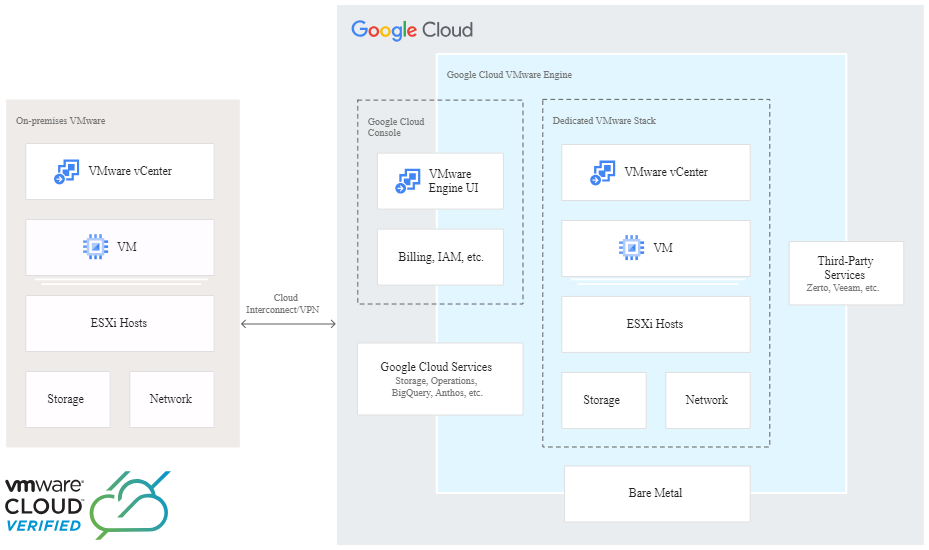
The good news is that there are some active promotions to lower the migration cost:
- Both Azure and Google Cloud currently offer promotions for this approach.
- While AWS also supports the VMware stack, licenses must be purchased from Broadcom.
AWS supports the VMware stack, however, the VMware licensing must be acquired separately from Broadcom.With this solution, you don't have to make any compromises; you have the luxury of your own data center combined with the power of the cloud. However, the cost (before incentives and discounts) is beyond the reach of many smaller companies. Expect to pay around €13,000 per month for a (minimum) setup with three physical servers, approximately 220 cores, 2000 GB RAM, and about 60 TB of raw storage. Of course, this cost varies from provider to provider, but it gives you an idea of the scale.
Method 2: migrate VMWARE Workloads to the cloud.
This is a more tailored approach for smaller businesses. It involves connecting your on-premises data center to the cloud and migrating machines individually. Public cloud providers offer tools specifically designed for this purpose, making the process relatively straightforward.
"It's surprisingly straightforward. There are specialized migration tools that can handle most of the heavy lifting. In many cases, your existing workloads can be migrated with minimal or no changes.
The major advantage is that after migration, you no longer need virtualization licenses. You'll only pay for the resources you actually use. This makes it the most attractive option for businesses seeking a cost-effective solution. Often, it will be cheaper than maintaining an on-premises data center.
Which Method is Right for You?
Which method is ideal for you largely depends on the profile of your workloads. If a multi-cloud solution is needed to build the vendor-independent equivalent of multiple data centers, then VMware on the public cloud is really the only sensible option. The downside, of course, is the price tag. Although it will be significantly cheaper to acquire the licenses via the public cloud than if you purchase them yourself, the total cost will still increase. For example, you will have to take at least 3 instances in the cloud to guarantee redundancy, even if strictly speaking you don't need it for your workloads. An additional advantage of the first method is that internal teams don't need to be retrained; they can continue working with their familiar tools.
The second method is much more tailored to SMEs: you can migrate at your own pace, and the VMware license cost can simply be eliminated.
Conclusion
One thing's for sure: you should start planning your VMware migration sooner rather than later. License renewals are coming up fast, and migration is a multi-step process. The sooner you start, the smoother the transition will be.
Curious to find out what it would take to migrate your VWARE data centre? Contact us today!